2015平安夜獻上小品之作 : Android SQLite 資料庫,祝福大家平安喜樂,成為Programming大魔法師,阿門XD
一、SQLite 資料庫
Android系統內建「SQLite」資料庫,它是一個開放的小型資料庫,跟一般資料庫用法差不多,建立資料庫表格使用SQL的「CREATE TABLE」指令,表格欄位可以儲存的資料型態:
- INTEGER – 整數,對應Java 的byte、short、int 和long。
- REAL – 小數,對應Java 的float 和double。
- TEXT – 字串,對應Java 的String。
1. 建立資料庫與表格 : SQLiteOpenHelper 類別
SQLiteOpenHelper需要建立建構子、onCreate() 及 onUpgrade()。
一個SQLite表格建議一定要包含一個可以自動為資料編號的欄位,欄位名稱固定為「_id」,型態為「INTEGER」,後面加上「PRIMARY KEY AUTOINCREMENT」的設定,就可以讓SQLite自動為每一筆資料編號以後儲存在這個欄位。
SQLiteOpenHelper 類別的相關方法 (在要操作資料庫時會用到)
- getReadableDatabase() 建立或開啟(若存在)一個唯獨資料庫,成功則傳回 SQLiteDatabase
- getWritableDatabase() 建立或開啟(若存在)一個讀寫資料庫,成功開啟傳回 SQLiteDatabase
- close() 關閉開啟的資料庫
下面是 SQLiteOpenHelper class 撰寫的範例 :
package com.example.opengate.lesson_map; import android.content.Context; import android.database.sqlite.SQLiteDatabase; import android.database.sqlite.SQLiteOpenHelper; public class DBService extends SQLiteOpenHelper { private static final int DATABASE_VERSION = 4; private static final String DATABASE_NAME = "temp.db"; public DBService(Context context ) { super(context, DATABASE_NAME, null, DATABASE_VERSION); } @Override public void onCreate(SQLiteDatabase db) { String CREATE_TABLE = "CREATE TABLE " + ItemGPS.DATABASE_TABLE + "(" + ItemGPS.KEY_SR + " INTEGER PRIMARY KEY AUTOINCREMENT ," + ItemGPS.KEY_ID + " TEXT, " + ItemGPS.KEY_NAME + " TEXT, " + ItemGPS.KEY_LAT + " REAL, " + ItemGPS.KEY_LON + " REAL, " + ItemGPS.KEY_TIME + " TEXT, " + ItemGPS.KEY_OWNER + " TEXT, " + ItemGPS.KEY_INFO + " TEXT )"; db.execSQL(CREATE_TABLE); } @Override public void onUpgrade(SQLiteDatabase db, int oldVersion, int newVersion) { // Drop older table if existed, all data will be gone db.execSQL("DROP TABLE IF EXISTS " + ItemGPS.DATABASE_TABLE); // Create tables again onCreate(db); } }
2. 操作資料庫 : 用 SQLiteDatabase 類別
為了code的美觀和維護性,把執行資料庫工作的部份寫在一個獨立的Java類別中,欄位的定義也隔成一個class。
而類別中實作的函式大抵流程都差不多 :
- dbHelper.getWritableDatabase()開啟資料庫
- db.insert()、db.update()等方法操作資料庫
- db.close()關閉資料庫
廢話不多說,直接看code~
DBGetdata.java
DBGetdata.java
package com.example.opengate.lesson_map; import android.content.ContentValues; import android.content.Context; import android.database.Cursor; import android.database.sqlite.SQLiteDatabase; import java.util.ArrayList; import java.util.HashMap; public class DBGetData{ private DBService dbService; public DBGetData(Context context) { dbService = new DBService(context); } public int insert(ItemGPS ItemGPS) { SQLiteDatabase db = dbService.getWritableDatabase(); ContentValues values = new ContentValues(); values.put(ItemGPS.KEY_SR, ItemGPS.sr); values.put(ItemGPS.KEY_ID, ItemGPS.uid); values.put(ItemGPS.KEY_NAME, ItemGPS.name); values.put(ItemGPS.KEY_LAT, ItemGPS.lat); values.put(ItemGPS.KEY_LON, ItemGPS.lon); values.put(ItemGPS.KEY_TIME, ItemGPS.time); values.put(ItemGPS.KEY_OWNER, ItemGPS.owner); values.put(ItemGPS.KEY_INFO, ItemGPS.info); // Inserting Row long ItemGPS_Id = db.insert(ItemGPS.DATABASE_TABLE, null, values); db.close(); // Closing database connection return (int) ItemGPS_Id; } public ArrayList<HashMap<String, String>> getAll() { SQLiteDatabase db = dbService.getReadableDatabase(); String selectQuery = "SELECT " + ItemGPS.KEY_SR + "," + ItemGPS.KEY_ID + "," + ItemGPS.KEY_NAME + "," + ItemGPS.KEY_LAT + "," + ItemGPS.KEY_LON + "," + ItemGPS.KEY_TIME + "," + ItemGPS.KEY_OWNER + "," + ItemGPS.KEY_INFO + " FROM " + ItemGPS.DATABASE_TABLE; ArrayList<HashMap<String, String>> ItemGPSList = new ArrayList<>(); Cursor cursor = db.rawQuery(selectQuery, null); if (cursor.moveToFirst()) { do { HashMap<String, String> checkpoint = new HashMap<>(); checkpoint.put("name", cursor.getString(cursor.getColumnIndex(ItemGPS.KEY_NAME))); checkpoint.put("id",cursor.getString(cursor.getColumnIndex(ItemGPS.KEY_ID))); checkpoint.put("time",cursor.getString(cursor.getColumnIndex(ItemGPS.KEY_TIME))); checkpoint.put("owner",cursor.getString(cursor.getColumnIndex(ItemGPS.KEY_OWNER))); checkpoint.put("lan", cursor.getString(cursor.getColumnIndex(ItemGPS.KEY_LAT))); checkpoint.put("lon", cursor.getString(cursor.getColumnIndex(ItemGPS.KEY_LON))); ItemGPSList.add(checkpoint); } while (cursor.moveToNext()); } cursor.close(); db.close(); return ItemGPSList; } }
ItemGPS.java
package com.example.opengate.lesson_map; public class ItemGPS { // Labels DB public static final String DATABASE_TABLE = "GPS_TABLE"; // Labels Table Columns names public static final String KEY_SR = "SR"; public static final String KEY_ID = "UID"; public static final String KEY_NAME = "NAME"; public static final String KEY_LAT = "LAT"; public static final String KEY_LON = "LON"; public static final String KEY_TIME = "TIME"; public static final String KEY_OWNER = "OWNER"; public static final String KEY_INFO = "INFO"; public int sr; public String uid; public String name; public double lat; public double lon; public String time; public String owner; public String info; }
二、瀏覽資料庫工具 Stetho
Facebook開源了一個工具Stetho,可以用Chrome測試Android的許多功能,當然也支援Android的資料庫設計。只要打開Chrome,輸入 chrome://inspect 就可以用stetho進行app測試,非常方便!
設定方式 :
首先Gradle進行dependency
dependencies {
compile 'com.facebook.stetho:stetho:1.0.1'
}
然後在你的 App 的 Application class 進行配置 (Application class 是 App全域變數所在地,通常要自己新開一個class)
public class MyApplication extends Application { public void onCreate() { super.onCreate(); Stetho.initialize( Stetho.newInitializerBuilder(this) .enableDumpapp( Stetho.defaultDumperPluginsProvider(this)) .enableWebKitInspector( Stetho.defaultInspectorModulesProvider(this)) .build()); } }
References
Android Tutorial 第三堂(3)Android 內建的 SQLite 資料庫http://www.codedata.com.tw/mobile/android-tutorial-the-3rd-class-3-sqlite
[Android 學習筆記] SQL 與 SQLite 資料庫教學 II
http://blog.kdchang.cc/2015/07/android-note-sql-sqlite-ii.html
Stetho
http://facebook.github.io/stetho/
使用Chrome来调试你的Android App
http://www.stormzhang.com/android/2015/03/05/android-debug-use-chrome/
Android學習_建立程式內(application)的全域變數(Global Variable)
http://wangshifuola.blogspot.tw/2011/12/androidapplicationglobal-variable.html
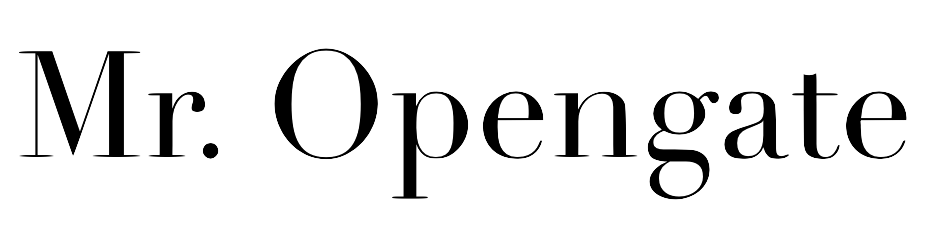














沒有留言:
張貼留言